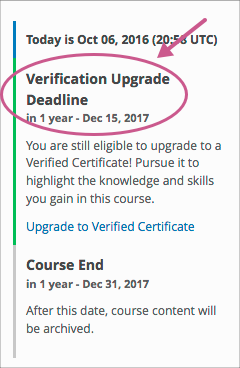- You can find the upgrade deadline on the right side of your course's Home page under important course dates.
- Most courses now allow upgrading until 10 days before the end of the course, though some courses including those offering credit or that are part of a program, may close verified enrollment sooner.
- To upgrade to a verified certificate
- Click on the green Upgrade to Verified button under the course on your dashboard or on the right side of the course tab.
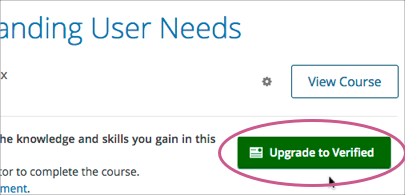
- Upgrading to the verified track also involves verifying your identity. You need to take two verification photos with your webcam: one photo of yourself, and one photo of a government-issued photo identification card (e.g., passport, license). The verification you submit needs to be approved, which generally takes 2-3 business days. You can check the status of your verification on your dashboard.
- Once you've verified your identity, your verification status applies to all courses in which you've paid the verification fee. You don't need to submit a new set of photos for every course you upgrade to verified in, but you do need to make the payment for each course you want to upgrade in. Once approved, your photos will maintain their validity for one year.